Report Writer
Our Reporting tool comes with several pre-defined sample reports, ready to go. So you can start exporting and using your data outside of the solution on day one. But we know that everyone has their own reporting needs, and not everyone has a separate solution in place, or a solution ready for an API link to gather the data, therefore we have built in a Report Writer tool.
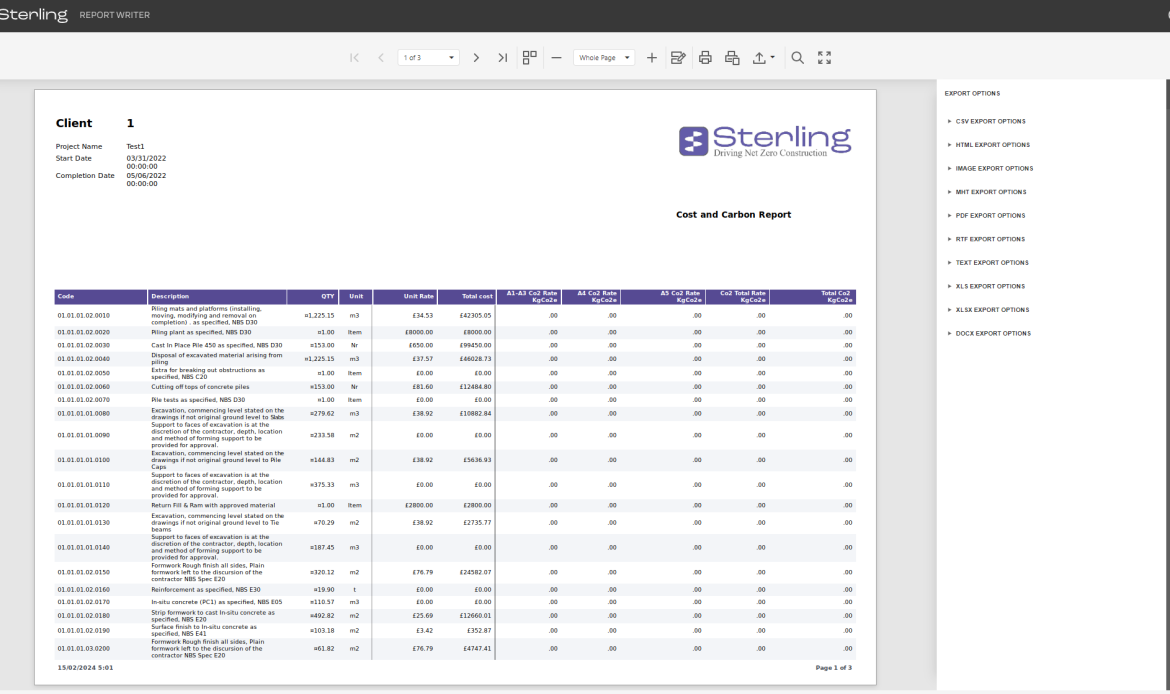
With this tool, you can easily produce reports with any data from your Sterling projects, placed into tables, graphs, lists, or charts, in a fully customisable environment so you can apply your company branding, and produce a report that displays in exactly the way you like.
These reports can be used as a one-off, or saved as a template which you can use time and time again on a project, or across a portfolio of projects.
Benefits
- Use a selection of pre-defined sample reports.
- Produce your own custom reports within Report Writer.
- Produce your own custom report templates for use across projects and portfolios.
- Use our APls to link Sterling Reports to other solutions, including Bl and dashboard solutions.
- Export reports to multiple formats, including .pdf, .html,.docx, and .xlsx.
Q & A
Sterling’s Report Writer allows a variety of ways to display your data. With the ability to add parameters as well as add your own data sources, creating the tables and charts you need to accurately display your reports.
